Today I have a special treat for those who are fascinated with what makes the world of web content go-round. My friend Druce Vertes is a brilliant technology guy who’s done work for some major hedge funds and works on some of his own mad scientist projects on the side. Druce is the creator of StreetEye, an automated daily linkfest that uses the tweets of some of us elite financial tweeters to bring order to the universe of articles and blog posts. I first intro’d you guys to StreetEye here: Introducing StreetEye (Jan 11th).
Anyway, Druce is fast becoming the authority on automated linkfests and he is building the tools that will allow bloggers to set up their own. I give him some space below to explain why curating our news diet is so vital. Hope you enjoy – JB
***
The History of every major Galactic Civilization tends to pass through three distinct and recognizable phases, those of Survival, Inquiry and Sophistication, otherwise known as the How, Why, and Where phases. For instance, the first phase is characterized by the question ‘How can we eat?’ the second by the question ‘Why do we eat?’ and the third by the question ‘Where shall we have lunch?”
– Douglas Adams
A complete and well balanced information diet is a must for market survival. I talk to investors and Wall Street pros who are vaguely aware that social networking is changing the information ecosystem and the investment food chain, but aren’t sure where to start. They go to Twitter and open an account and ask, “What’s the big deal? Now what?”
The beauty is, you can build an incredible real-time customized information filter from social network tools and their Web 2.0 predecessors like blogs, but it takes a little bit of work.
So this post is meant as a primer for those who might still be on a mostly paleolithic diet of mainstream market news services. If you’re already plugged into a great information firehose, you might pick up a best practice or two, and I’d love to hear yours in comments.
Here is how I get my recommended daily allowance:

1. Breakfast of Champions: The Quick Catch-up
The first two links you see on my bookmark bar are 1) Quick News and 2) Instapaper’s “Read Later” button. When I get up, or if I’ve been away from my desk and want to catch up, I right-click Quick News and hit ‘open all’.
This is a mix of 1) news aggregators, 2) ‘most popular’ pages, 3) major media front pages, and 4) morning rundowns (See the full list at the bottom)
In the old days, if you were one sort of person, you might get the Wall Street Journal on your doorstep, while others might get the Daily News. Now, everything is one click away, and the carnivores and vegetarians have evolved into voracious omnivores.
We used to buy albums, now we buy single tracks on iTunes or Amazon. News aggregators like Memeorandum, Techmeme, Hacker News are the new Top 40 countdown. They show you what’s popular, based on web links and citations, across a variety of media properties. It’s like the Bloomberg ‘TOP’ page, but for everything, not just for Bloomberg.
Good things about aggregators: they get you caught up quickly, and they often catch interesting stuff that’s outside your normal scan. The bad – it’s only what’s popular, and with a time lag.
Aggregators are becoming more indispensable. But if your professional life depends on discovering what’s going on early, and finding stuff off the beaten path, you need to develop your own set of blogs and Twitter accounts relevant to your interests. Otherwise, you might just be following the herd by acting on information that is already popular. When people are free to do as they please, they usually imitate each other, especially when they all see the same information (c.f. CNBC, ca. 1999).
The other links are major media front pages, most popular pages, and morning rundowns. (A shoutout to Politico’s excellent Morning Money column by Ben White.)
And a little shameless self-promotion for Linkfest.com – our attempt to do for market and financial news what other aggregators above have done for political and tech news. Still a work in progress, but would love to hear what we can do to make it better.
2. The Appetizer: blogs and Instapaper
When I’m catching up, often I’ll see something that I want to spend some quality time on later – might be too long or not urgent, just something interesting I want to read later. When that happens, I click ‘Read Later’ to send it to Instapaper.
Next, if I have time, is the quick scan of blog headlines. I subscribe to them in Google Reader, and scan them on phone/tablet. I might use Byline (iPhone/iPad) or NewsRob (Android). While I’m eating/drinking, on a boring call, or doing other business <cough> might scan the top couple hundred headlines. I don’t usually read them on the mobile device. The ones I want to read later I’ll hit the star, and catch up with them on the Web via the Google Reader site’s Starred Items link.
Before heading out the door, I will always sync Byline / NewsRob, and/or Instapaper, and read cached articles on the commute – the beauty is they don’t need an Internet connection on the 4 train (this isn’t China, we don’t have Internet in the subways).
Here is a list of my RSS feeds, suitable for importing into Google Reader or the feed reader of your choice. (Download the linked file, hit the Google Reader options button (the gear icon), Reader Settings dropdown, Import/Export Tab, under Import Your Subscriptions, select the downloaded file and upload it to Google Reader)
3. Primo Piatto – Twitter
Throughout the day, I’ll keep TweetDeck running and keep the headlines in my scan.
When you follow the right people, TweetDeck becomes a combination real-time news feed, and party chat room with the most interesting market commentators in the world.
How do you find people? As a start, you could do worse than look at who @TheLinkfest follows, and the leaderboard of who is hitting the Linkfest.com front page (last two shameless plugs, I promise). More important, when you find someone who is relevant and timely, watch who they retweet, and who they recommend (sometimes with the #FF ‘Follow Friday’ hashtag you can search for). Even better, just check out Twitter’s list of who they follow. Browser add-ins that let you drag a box around a bunch of links and open them all come in handy.
StockTwits is also an awesome online community and tweet reader (is ‘tweet reader’ a thing? it should be). The killer feature for me is, if I see a stock like Apple is acting funny, I can search for $AAPL and usually see why. (In a previous life as a buy side analyst I would call up the salesman at the firm that was the axe in the stock, sometimes would get a good answer, sometimes not). Even better, I can upload my whole watch list and see what people are talking about, just with respect to my portfolio. And when I do that I find people to follow, who talk about what I care about, and also know what they’re talking about. As StockTwits improves, it might make a run to replace TweetDeck as my full-time tweet reader.
4. Entrée – Topic oriented bookmark folders.
More meat and potatoes: a few topic oriented bookmark folders I can open any time – Web sites that don’t have good twitter or news feeds, topics etc. I have too many to go into, and they’ll vary by investing style. I use Google Bookmark Sync so I can bookmark anything on my various PCs and Macs (hit the Chrome settings wrench, choose Options, Personal Stuff, Advanced).
5. Vitamins
Chrome Keyword search is my secret weapon. Typing ‘chart MSFT’ in the URL bar will bring up StockCharts, with all my options for moving averages, overlays, indicators. ‘Stats MSFT’ will bring up Yahoo Finance stats. ‘twits MSFT’ will bring up StockTwits chat. To set up your own keywords, you just have to right-click on the URL bar, choose ‘Edit Search Engines,’ and pick keyword shortcuts for your most-used searches. Whenever you go to a site, if it has a search box, Chrome will add it to the list, the way it keeps track of browser history, so usually you just have to pick a name for the ones you use. Here’s a bigger list of my keywords.
6. Dessert and Snacks
Finally, no bookmark toolbar is complete without a few fun social news aggregators and humor sites: Reddit, Fark, The Onion, Newsbiscuit, Twitter lists of funny people.
I feel like Victory Kid if something catches fire when it’s old news to me. Then again, it’s chastening to see something on your beat getting popular when you haven’t heard about it. You get a new appreciation for where you are on the information curve, and how hard it is to catch everything, and how you need to keep improving your network.
The constraint on the new information diet is no longer getting enough to eat, it’s how to find the best restaurants, and not spending all your time searching, or consuming empty calories.
By definition, economics is the study of how a society uses its scarce resources. And information is not scarce – especially on the Net, where it is not only abundant, but overflowing. We are drowning in information, yet constantly increasing our generation of it. So a key question arises: Is there something else that flows through cyberspace, something that is scarce and desirable? There is. No one would put anything on the Internet without the hope of obtaining some. It’s called attention. And the economy of attention – not information – is the natural economy of cyberspace. – Michael H. Goldhaber
We have normality. I repeat, we have normality. Anything you still can’t cope with is therefore your own problem. – Douglas Adams
- Memeorandum
- Techmeme
- Hacker News
- Linkfest.com
- FT.com
- Reuters Business News
- Bloomberg Most Popular
- The Wall Street Journal
- The Slatest
- Most E-Mailed New York Times Articles
- Washington Post
- Yahoo! News
- POLITICO Morning Money
- Briefing.com
- StreetAccount
***
Check out Druce’s amazing site StreetEye:



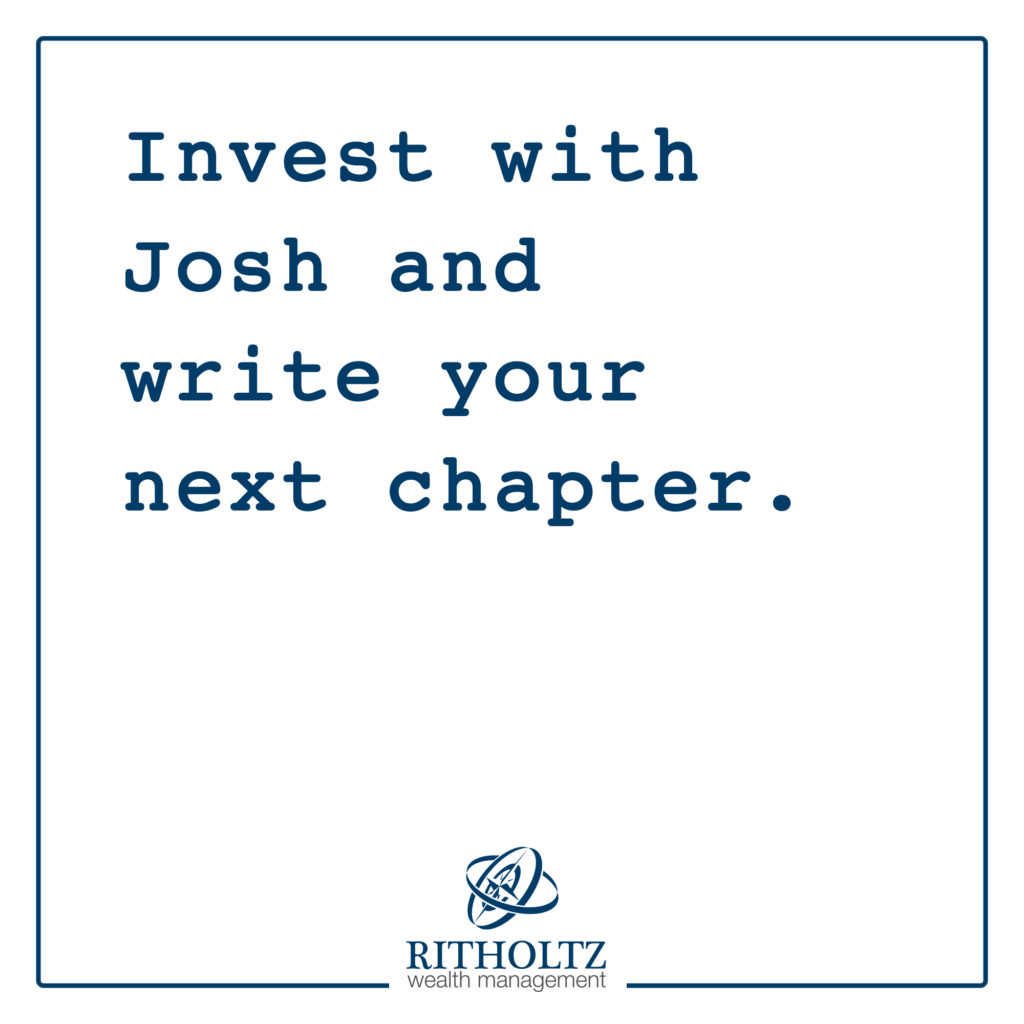
… [Trackback]
[…] Find More Information here to that Topic: thereformedbroker.com/2012/03/02/guest-post-a-complete-information-diet-is-a-must-for-market-survival/ […]
… [Trackback]
[…] Here you can find 56880 additional Info to that Topic: thereformedbroker.com/2012/03/02/guest-post-a-complete-information-diet-is-a-must-for-market-survival/ […]
… [Trackback]
[…] Information on that Topic: thereformedbroker.com/2012/03/02/guest-post-a-complete-information-diet-is-a-must-for-market-survival/ […]